If you want to know How to Flash Samsung Stock Firmware Flash File ROM with Odin Tool then here you have come to the right place. Through this tutorial, we will guide you on how to fix Flash, Upgrade, Fix Bootloop, Slowness, bugs, etc issues on your Samsung phone.

Why do you need to flash stock firmware?
Flashing Samsung Stock Firmware can help you to fix Samsung Galaxy Android devices by flashing with Odin Flash Tool. The following issues can be fixed by flashing a Samsung Phone.
- Upgrade your Samsung Galaxy ONE UI (Operating System).
- Unroot your phone.
- Reinstall the Samsung Stock ROM.
- Fix Samsung DRK error.
- Fix Unknown Baseband error issue.
- Erase user lock
- Remove password, Pattern, Pin lock issues
- Remove viruses, malware, and unwanted applications
- Update your Android phone to the latest version.
Read More: Odin Flash Tool Download Samsung Flash, Unlock Latest 100% Working for Windows
How to Flash Samsung Firmware Flash File ROM with Odin Tool?
Here is an easy step-by-step tutorial to flash a Samsung Flash Firmware Flash File ROM into your Samsung device with the Odin Tool. All you need to do is, follow the below step-by-step procedure completely without skipping any part.
Steps to Flash
- Download Samsung USB Driver latest version
- Then install it on your Computer
- You can skip this step if you have done it already
- Now, download Samsung Odin Flash Tool latest version
- Extract the program
- Then, Download the Samsung Stock Firmware
- Extract it with WinRAR or 7-Zip
Run Flash tool
- Open the Flash tool folder & Run Odin.exe
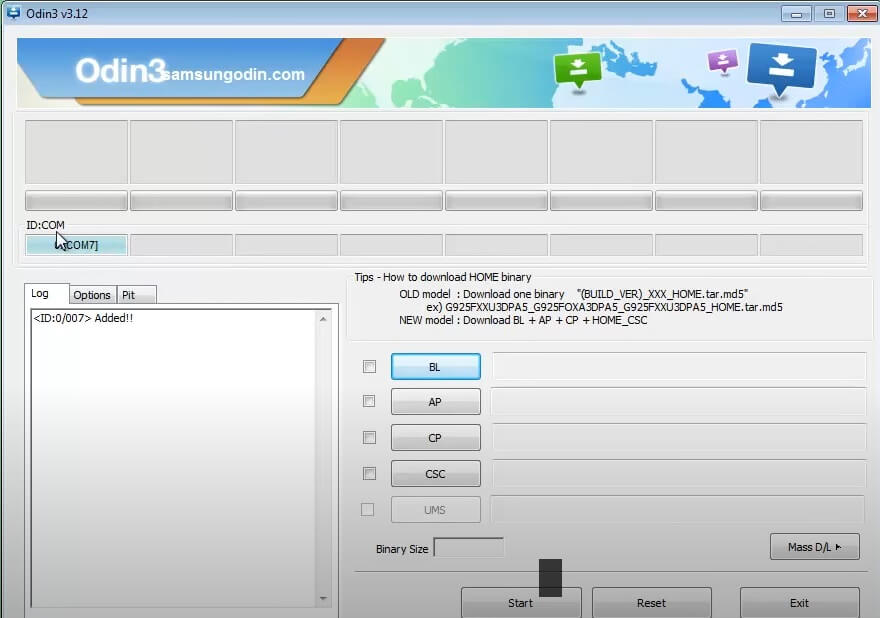
- Now you have to select the stock firmware into the Flash tool
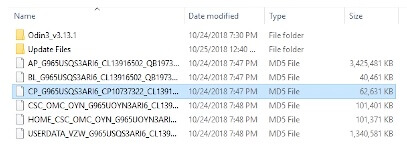
- The following firmware type is available for Samsung devices, so choose the firmware according to the file type
- 1 File Firmware:
- Now select Samsung Firmware in the “AP” tab of the Odin tool.
- Click “AP or PDA” on the Odin tool and Select the Stock Firmware File
- Then click on Open
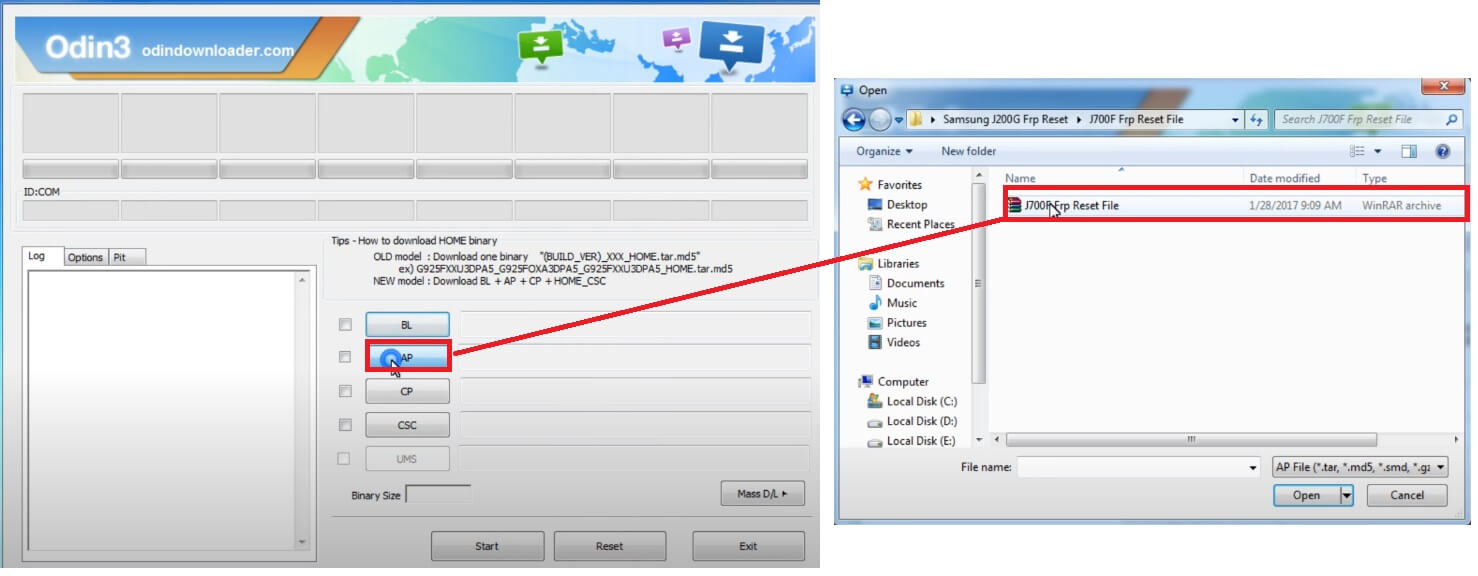
- 4 File Firmware
- Click on the “BL” button and select the BL file from the stock ROM folder =>> Click Open.
- Click on the “AP or PDA” button and select the AP file from the stock ROM folder =>> Click Open.
- Now follow the same process to add CP & CSC file into the Odin Flash Tool =>> Click Open
- The Tool will take some time to load the firmware fully.
- Ensure re-partition Isn’t selected/ticked from the Odin tool
Connect your Samsung Phone to Windows
- First, Power Off your Samsung phone
- Then Put it into the Download/Flash Mode
- New Phones: Press & Hold Volume Down + Bixby button and connect your phone to the Computer.
- Old Phones: Press & Hold Volume Down + Home + Power key together
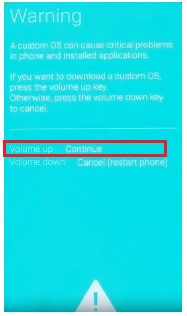
- A Warning logo will appear, press the volume up button to enter download mode.

- Now connect your phone to the PC
Start Flashing
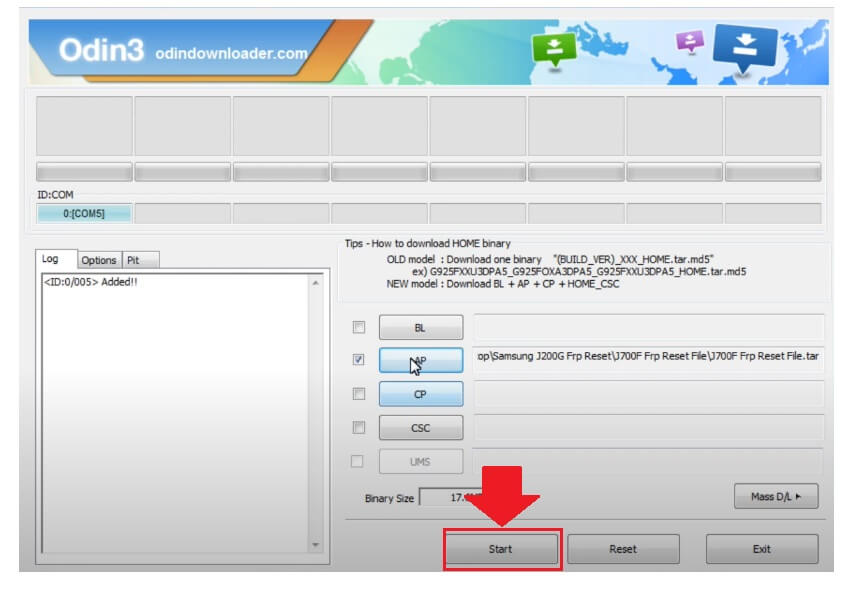
- Click the Start button to begin the Flashing process
- Let’s wait to finish
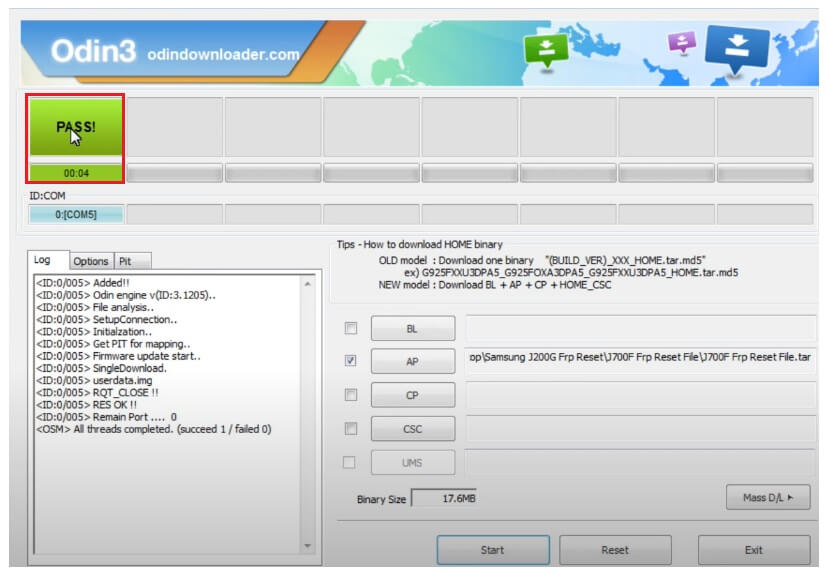
- Once finished, you will see the “Pass” message.
- Done, disconnect, and power on your phone.
- Awesome:
- These are the steps you need to follow to flash a Samsung phone.
Read Other: How to Flash Samsung Combination File Firmware ROM with Odin Tool
