Samsung M05 SM-M055F Firmware (Flash File ROM) helps you to repair your Samsung M05 SM-M055F Android phone by flashing with the Odin Flash Tool.
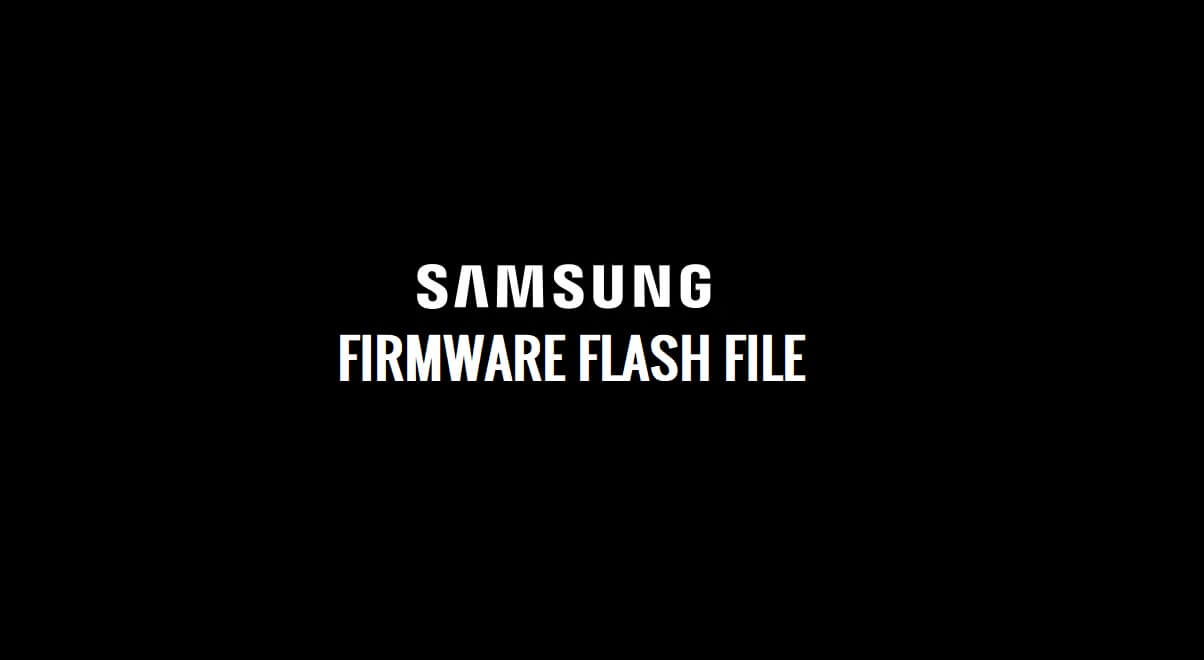
On this page, we provide links to download the official Samsung M05 stock Rom with latest Android 14, 15 & the Factory Binary U2, U1, U3, U4, U5, U6, U7, U8, U9, UA, UB, UC, etc.
What is Flash File?
The Samsung flash file (firmware) is the official Samsung M05 OS that helps you to Remove FRP lock (Google account lock), Unbrick or dead fix, Downgrade/upgrade Android version, Remove custom ROMs & restore stock OS, etc.
Read: Samsung Grand SM-T805C

Before you flash or download the Stock Flash File ROM for your device. First, check the phone model by opening Settings – About Device – Software Version.
If the settings menu is inaccessible, then put your device in Download/Recovery mode or locate it on the backside of your phone.
Read: Samsung Tab S SM-T805C
Samsung M05 SM-M055F Stock Firmware (Flash File)
Download the latest version of Samsung M05 SM-M055F Stock Firmware ROM (Flash File) with Android 14 and 15 latest versions to your computer for free.
File Name: M-M055F_M055FXXS3AXL1_M055FODM3AXL1_INS_4file.zip
Country: India
File Size: 6GB
Android Version: 14
Binary Version: S3
Region: INS
Flash Tool: Odin Flash Tool
[adinserter block=”3″]
Read: Samsung Tab S10 Plus 5G SM-X828U
How to Flash
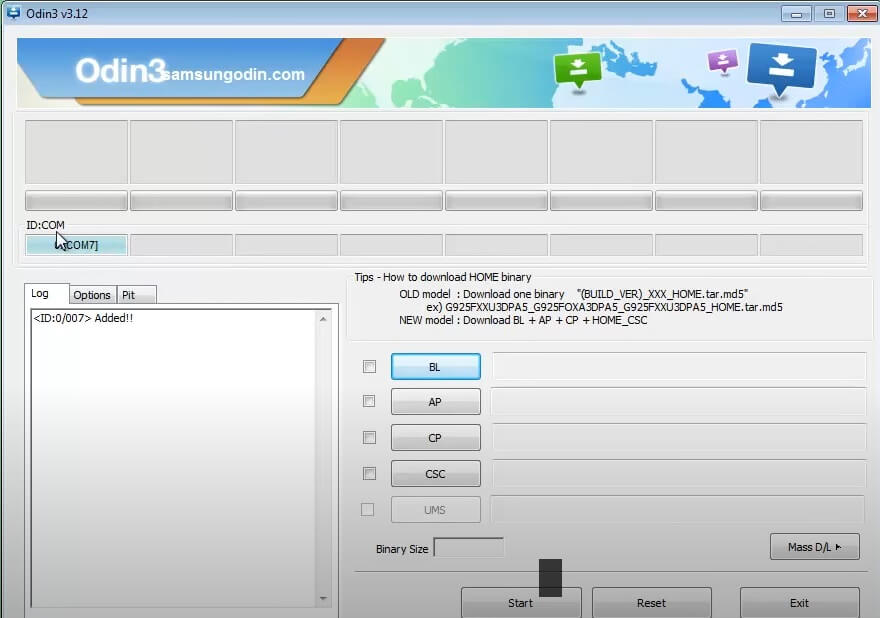
- Download and extract the Samsung SM-M055F stock firmware on the computer.
- After that, you will get Firmware File, Flash Tool, and Driver.
- Install the Samsung USB Driver, skip the step if already installed.
- Open the Odin Tool.
- Click on AP & select the firmware on the AP tab.
- Next, Power Off & put your Samsung phone into the Download Mode.
- Connect the Samsung phone to the PC.
- The phone will be reflected on the flash tool & Click Start.
- Now, the flashing procedure will be started.
- Wait for a few minutes to finish.
- Disconnect & Power On your Samsung M05 phone.
Also check: Samsung A12 SM-A125M
Read Me:
Odin Flash Tool: Odin Flash tool is an official firmware program that helps you flash or install the stock firmware on your Samsung phone. If you looking to download it, then head over to Odin Download Tool page.
Samsung USB Driver: If you wish to download the latest version of the USB Driver on your PC, Then head over to our Samsung USB Driver page.
Take a Backup: Before, flashing or installing the above firmware on the Samsung SM-M055F device, you must need to backup of your data, Because, flashing firmware will erase all your personal data.
